Description
Introducing the Pixel Golf Home Golf Package, a comprehensive home golf simulator package designed for golfers looking to improve their game and enjoy quality family time. Inspired by DJ from Pixel Golf, this package includes top-of-the-line equipment to ensure a realistic and enjoyable golfing experience.
With the Carl’s DIY Golf Simulator Enclosure Kit featuring a Premium Screen and the Optoma ZH450ST projector, you can immerse yourself in a lifelike golfing environment right in the comfort of your own home. The Foresight Sports GC3 launch monitor provides accurate and detailed feedback to help you refine your skills, while the projector and screen can be used for family movie nights when you’re not practicing your swing.
DJ’s personal touch is evident in this package, as he sourced his own pipes to build the enclosure. While the package does not include pipes, we provide all the necessary information for you to cut and assemble them yourself. Alternatively, you can add them from us for added convenience.
Included in this package are the fittings to connect your pipes, the GC3 launch monitor, and the Optoma ZH450ST Projector. To ensure a comfortable hitting surface, we also provide Carl’s HotShot Golf Mat. Elevate your golfing experience with the Pixel Golf Home Golf Package and take your game to the next level.
The Ultimate Home Golf Simulator Build
Our Rogue Engineer Golf Simulator Package with enclosure and pipes to build your frame, along with the best of the best launch monitor, software, and projector truly let you have the ultimate home golf simulator.
Choose which Enclosure size fits your space to get started.
A Premium Golf Simulator At Home
Get in on the home golf action with this high-end golf simulator that you can build yourself. It’s easy to golf any time you want with the wraparound enclosure, screen, plus top-of-the-line electronics.
An Easy Do-It-Yourself Build
All you need is a ladder and some simple tools to assemble this golf enclosure. A friend to hold the ladder would help too. In about an hour, you’ll have this easy-to-assemble enclosure up and ready to take a few practice swings.
Smoother, Clearer Images with Premium Golf Impact Screen
Elevate your golf experience with our top-of-the-line heavy-duty impact screen. Designed with a tight-knit weave and padded center layer, this premium screen delivers crystal-clear visuals while keeping distracting ball noise to a minimum. Giving you the best surface for an unparalleled home golf practice.
An Impressive True 4K Image
Immerse yourself in the BenQ LK936ST’s Golf Mode, where greens and fairways are brought to life with natural, vibrant colors. With 5100 lumens of brightness, a 3,000,000:1 contrast ratio, and 4K UHD 3840 x 2160 resolution, this laser projector delivers awe-inspiring clarity and crisply defined details. Features like lens shift, zoom, and horizontal and vertical keystone correction make installation hassle-free, instead of tinkering with the projector to get the image lined up.
Be The Envy of All Your Neighbors
Your EYE XO Launch Monitor with GSPro software creates an experience like no other. Amazing 4K graphics, realistic ball flight and roll, plus a library of virtual golf courses ensures a captivating and immersive experience every time you play or practice.
Not all items pictured are included. See all that’s included in the Details section below.
Details
Expand your golf season to all-year-long, through rain, snow, or heat with the Rogue Engineer Golf Simulator Package. Carl’s DIY Golf Simulator Enclosure Kit with Premium Screen is easy to set up, you’ll need about an hour. With this golf simulator package, you’ll get the pipes and fittings to construct your frame. We’ll send you the black fabric walls and ceilings to enclose your space. Plus, our premium golf impact screen to catch your shots. Worried about hitting golf balls a little off-center? We also include foam safety cushions to prevent balls from ricocheting off the frame.
With the EYE XO launch monitor you get the best of the best, one of the most accurate launch monitors on the market. It’s an investment in your golf game that is unmatched for accuracy and reliability. With GSPro software you’ll have access to numerous courses and practice ranges with highly realistic imagery.
Visualize it all on the screen with the top-of-the-line BenQ LK936ST Projector, mounted to the ceiling with a universal mount. The LK936ST will help you get that perfect corner-to-corner image, and minimize unused screen space with its lens shift and keystone correction capabilities.
All you need is a powerful computer to run it all and you’re ready to golf indoors!
Rogue Engineer Golf Package Features
DIY Golf Simulator Enclosure with Premium Impact Screen
Let the high-quality, black nylon enclosure shield your house, garage, or shed from any stray golf balls. The premium golf impact screen not only catches your shots but also projects a seamless and vivid image, making every practice session feel like a real game.
Protect your enclosure frame (and yourself from potential ricochets) with the foam cushions. This easy-to-assemble kit will quickly provide you with a safe practice space.
Rogue Engineer Golf Simulator Package includes:
- Fabric golf enclosure
- Pipes and fittings to construct your frame
- Premium golf screen
- Foam cushions
- Uneekor EYE XO launch monitor
- GSPro software
- BenQ LK936ST projector
- Projector ceiling mount
- 5’x8′ Country Club Elite golf mat
A High-Quality Hitting Area
The Country Club Elite mats feel like hitting off a perfect lie while also providing cushioning for the impact of the bounce. This means you can hit countless practice balls without worrying about joint pain. Plus they can even take a real tee. The 5’x8′ Country Club Elite mat gives you enough space to feel comfortable in your swing and take your golf practice to the next level.
Feature-Loaded 4K Projector
The LK936ST’s digital image shrinking and lens shift feature is a lifesaver when installing this projector. Aligning the image on your golf screen has never been easier. Say goodbye to the hassle of reinstalling or adjusting the projector – the LK936ST has got you covered.
BenQ makes it even easier to see where to mount the LK936ST using their projector calculator. You’ll be able to adjust all the settings that this feature-loaded 4K golf simulator projector has in order to see where you need to mount the projector to get the screen size you want.
Ideal Space Requirements
Depth
For this setup, 18′ of depth is ideal (1′ away from the back wall + 10′ from tee to screen + 7′ behind the tee to swing).
FlightScope Mevo+ Space Requirements – 9’Hx14’Wx19’D
Height and Width
Maximize your golfing area with the largest size golf enclosure that fits your space. Check the outer dimensions of the enclosure to know which size to buy. Don’t forget to leave some buffer room, add 2″-3″ on each side of and above the enclosure. That way you don’t have golf balls hitting the walls or ceiling.
Note: Jamison from Rogue Engineer went with a shallower enclosure to accommodate a doorway; you can certainly go that route as well, using our Build Your Own Golf Simulator tool.
Get Started
Watch the Rogue Engineer ultimate home golf simulator build.
PC Requirements
You will need a gaming computer to run all the electronics and get a no-lag experience. Here’s the minimum specs.
- Intel i5 8400 (Not compatible with Mac iOS)
- 8 GB RAM (16 GB RAM for Swing Optix)
- GeForce GTX 1060 (AMD: 3rd gen Ryzen or higher and AMD Ryzen 3600X or higher (AMD 2700 is not compatible)
- Windows 10 (64 bit) Version 1803 or higher
- Ethernet Port Required











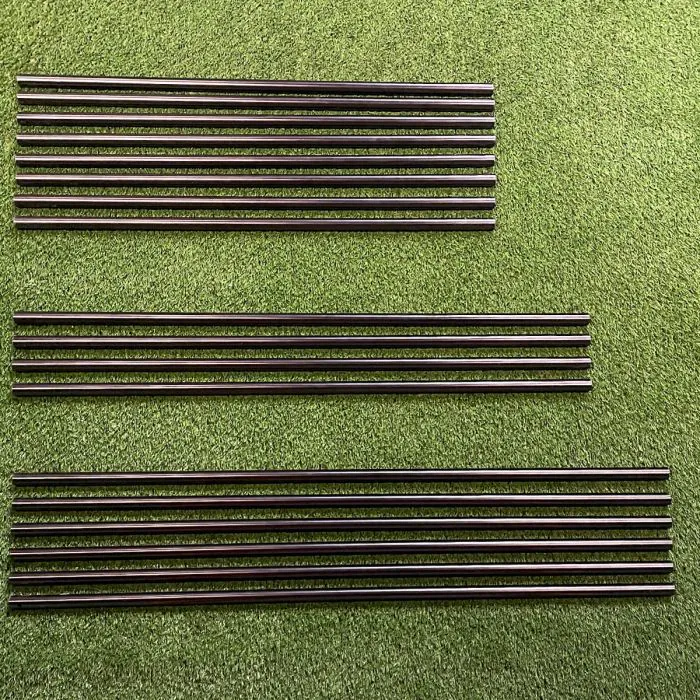



Carol –
I recently had the pleasure of trying out the Rogue Engineer Golf Package, and I must say, it exceeded my expectations. This golf package is a true game-changer for any golfer, whether you’re a beginner or a seasoned pro.
Michelle –
What sets the Rogue Engineer Golf Package apart from others on the market is the attention to detail and customization options. The package includes a fitting session, where the experts at Rogue Engineer analyze your swing and recommend the best club specifications for your game. This personalized approach ensures that you’re getting equipment that is tailored to your unique needs and playing style.
Kolton –
The package also includes a stylish golf bag that is not only functional but also aesthetically pleasing. It has ample storage space for all your clubs, balls, and accessories, and the comfortable straps make it easy to carry around the course. The bag’s design is sleek and modern, adding a touch of sophistication to your golfing ensemble.
Gracelyn –
Another standout feature of the Rogue Engineer Golf Package is the included golf balls. These balls are designed to maximize distance and provide exceptional control around the greens. I noticed a significant improvement in my short game, as the balls allowed me to spin and stop the ball on the green with ease.
Adelynn –
One aspect that truly impressed me was the customer service provided by Rogue Engineer. They were prompt in answering any questions I had and went above and beyond to ensure my satisfaction. Their dedication to customer support is commendable and adds to the overall positive experience of purchasing and using their golf package.
Jaden –
The Rogue Engineer Golf Package is a top-notch offering that delivers on all fronts. From the high-quality clubs and personalized fitting session to the stylish golf bag and performance-enhancing golf balls, this package has it all. If you’re looking to take your golf game to the next level, I highly recommend investing in the Rogue Engineer Golf Package. You won’t be disappointed.
Kevin –
Rogue Engineer Golf PackageThe Rogue Engineer Golf Simulator Package truly lives up to its title of “The Ultimate Home Golf Simulator Build.” This all-inclusive package provides everything you need to create an unparalleled golfing experience in the comfort of your own home.
Kenneth –
At the core of this exceptional product is the strong and durable enclosure, along with the pipes necessary to construct a sturdy frame. With these components, you can create a professional-grade setup that mimics the atmosphere of a real golf course, allowing you to practice your swing and develop your skills with utmost realism.
Joshua –
What sets the Rogue Engineer Golf Package apart from its counterparts is the inclusion of the best of the best launch monitor, software, and projector. These cutting-edge technologies offer unrivaled accuracy and precision, ensuring that every swing is captured flawlessly. With no room for error, you can analyze your performance with utmost confidence, leading to insightful improvements in your game.
Paul –
The comprehensive software provided in this golf package further enhances your experience. Equipped with advanced features, it creates a virtual golfing environment that mirrors the challenges and nuances of various renowned courses worldwide. From the comfort of your home, you can now play on iconic fairways and take on challenging holes without ever needing to step foot outside.
Emily –
Furthermore, the projector included with the Rogue Engineer Golf Package ensures an immersive experience. Its high resolution and vibrant colors bring every detail to life, making you feel as though you’re standing on the golf course itself. Whether you’re practicing your swing or engaging in a friendly competition with friends and family, the exceptional visual display adds an extra touch of excitement and realism.
Rajeswari –
I recently had the pleasure of trying out the Rogue Engineer Golf Package, and I must say, I was thoroughly impressed. This comprehensive home golf simulator package is truly a game-changer for golfers looking to improve their skills and enjoy quality family time.
Rajeswari –
Inspired by DJ from Pixel Golf, this package includes top-of-the-line equipment that ensures a realistic and enjoyable golfing experience. The Carl’s DIY Golf Simulator Enclosure Kit, featuring a Premium Screen, along with the Optoma ZH450ST projector, creates an immersive and lifelike golfing environment right in the comfort of your own home.
Rajeswari –
The Foresight Sports GC3 launch monitor provides accurate and detailed feedback to help you refine your skills and take your game to the next level. And when you’re not practicing your swing, the projector and screen can be used for family movie nights, adding even more value to this incredible package.
Rajeswari –
Overall, I highly recommend the Rogue Engineer Golf Package to any golfer looking to improve their game and have fun with their loved ones. It’s a fantastic investment that will bring hours of enjoyment and help you become a better golfer.