Description
An iPad stand is a device that holds an iPad in a fixed position, allowing the user to view and interact with the device without having to hold it. There are many different types of iPad stands available, ranging from simple and affordable to more advanced and expensive models.
Some common features of iPad stands include adjustable angles, built-in charging ports, and the ability to rotate the iPad between landscape and portrait modes. Some stands also feature additional features such as built-in speakers or keyboards, making them a versatile accessory for your iPad.
When choosing an iPad stand, consider factors such as the size and weight of your iPad, the type of material the stand is made from, and whether you require additional features such as built-in charging or speakers. Also, consider the portability of the stand if you plan to travel with it.
There are many different brands and models of iPad stands available on the market, so take some time to research and compare options before making a purchase.
Stand To Hold iPad in Your Golf Simulator Setup
- Flexible, sturdy gooseneck adjusts to any position
- Jointed tablet holder tilts side to side and rotates 360 degrees for landscape and portrait viewing
- Telescoping pole allows easy height adjustment
- Stable, easy-setup metal base
- Compatible with 7-13 inch tablets, including 12.9-inch iPad Pro (2018), 11-inch iPad Pro(2018), iPad (2017), iPad mini, iPad Air, iPad Pro 12.9, and more


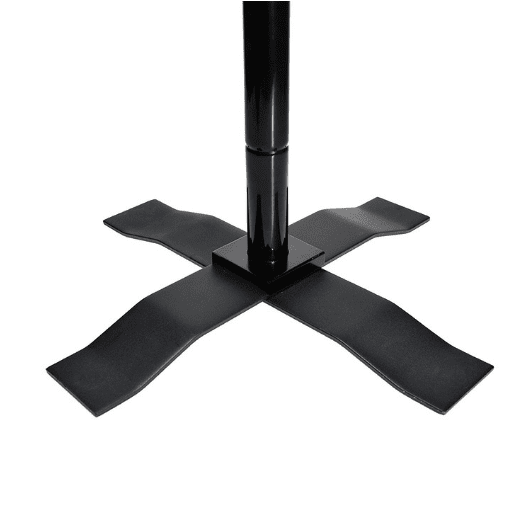
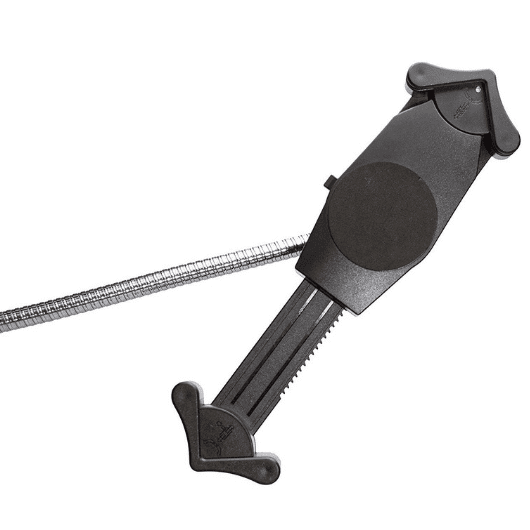
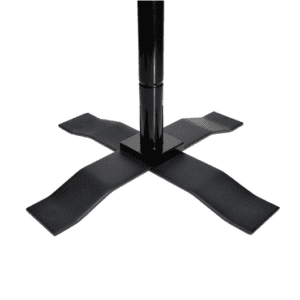




Noah –
Great sturdy stand
Excellent, easy to assemble and use
Liam –
Tablet holder good
Tablet holder is nice but phone holder doesn’t fit s22 ultra with a case
Emma –
Where has that been all this time?! VERY COOL
Highly recommended
Olivia –
Light weight but stable
Very sturdy, not super heavy so easy to move from gig to gig, I love the cell phone attachment!
Oliver –
Works great
Just what I was looking for and seems sturdy.
Noah –
best product ever
highly recommended
Alexander –
Awesome stand
I love the stand it works. I’ve had it for a while now and I have zero complaints with it. It’s great for laying in bed and holding it over your head so you can watch a show without sitting up or turning to the side or bending your head. Also great for the kitchen when I wanna look at recipes or watch a video while I’m cooking it doesn’t take up no counter space and it’s off to the side where I want it.
Evelyn –
Good
Totally worth it
Henry –
Fabulous Customer Service
I have purchased two of these and love them both. Unfortunately, I had the weakest piece break on one of them — probably due to my own fault of over-tightening. I contacted the company willing to purchase the replacement piece, but they told me they were taking “full responsibility” and mailed me one within seven days.
Isabella –
Love this device!
Bought this to read ipad and surface pro at eye height from my chair without having to hold the heavy device. I love that it raises up the device and I don’t have to lower my eyes or prop my devices on pillows to get them to eye height. I also use it when I have to stand to give reports as my “teleprompter” and use it with a wireless remote to turn my pages. Would definitely recommend it.
Benjamin –
Excellent product
We are using these stands on a platform for public meetings. These are sturdy and look elegant/professional
Wright –
I recently purchased an iPad Stand and I must say, it has completely transformed the way I use my iPad. This device is a game-changer for anyone who wants to enjoy hands-free usage while ensuring stability and support for their precious iPad.
Allen –
One of the standout features of this iPad stand is its ability to hold the device in both upright and tilted positions. This versatility allows me to adjust the viewing angle according to my preference, whether I’m watching videos, making video calls, or simply reading. The stand holds my iPad securely, eliminating any worries about it toppling over or slipping.
Lewis –
The stability provided by this stand is truly remarkable. I no longer have to constantly hold my iPad or worry about it falling off a surface. This not only enhances my overall experience but also reduces the risk of accidental damage to my device. The stand’s sturdy construction gives me the confidence that my iPad is in safe hands.
Rodriguez –
Furthermore, the design of this iPad stand is sleek and elegant, adding a touch of sophistication to my workspace or entertainment area. It seamlessly blends in with my iPad, creating a cohesive and visually appealing setup. The stand is also compact and lightweight, making it easy to carry around and use wherever I go.
Clark –
In conclusion, if you are looking for a reliable and stylish iPad stand that provides stability and support, I highly recommend investing in one. It elevates your iPad usage to a whole new level, allowing you to enjoy hands-free convenience while ensuring the safety of your device. With its versatile positioning options and sleek design, this iPad stand is a must-have for any iPad owner.