Description
The SkyTrak DIY12 Golf Simulator Package consists of the SkyTrak Launch Monitor and the Carl’s Place DIY12 Golf Simulator Enclosure. The package includes everything you need to build your home golf simulator studio while offering the choice of hitting mat.
Driven by state-of-the-art commercial-grade launch monitor technology, the SkyTrak Launch Monitor delivers an accessible solution for honing your skills, enjoying gameplay, and experiencing entertainment like never before while immersing you in unmatched realism.
- Effortless Connectivity: Seamlessly connect via the built-in WiFi hotspot for uninterrupted access.
- Immediate Insights: Receive instant feedback on essential metrics such as shot shape, launch angle, spin rate, and more, empowering you to refine your game.
- True-to-Life Golf Simulation: Immerse yourself in a realistic golfing experience that brings the course to life in your own space.
The SkyTrak Launch Monitor is a revolutionary practice, play, and entertainment system powered by cutting-edge commercial-grade launch monitor technology. It offers realistic results at an affordable price, making it the first of its kind. Easily connect SkyTrak to compatible mobile devices and PCs through the SkyTrak application, thanks to its built-in WiFi hotspot. You can hit shots on the SkyTrak Practice Range anytime and anywhere. Receive immediate feedback on crucial metrics such as shot shape, launch angle, spin rate, carry distance, and more to enhance your game. Begin your SkyTrak experience today!
*Please note that the SkyTrak Metal Protective Case is an essential accessory for optimal protection. Without the case, any ball strikes to your SkyTrak device will not be covered under warranty.
What’s Included
SkyTrak Launch Monitor
Driven by state-of-the-art commercial-grade launch monitor technology, the SkyTrak Launch Monitor delivers an accessible solution for honing your skills, enjoying gameplay, and experiencing entertainment like never before while immersing you in unmatched realism.
- Effortless Connectivity: Seamlessly connect via the built-in WiFi hotspot for uninterrupted access.
- Immediate Insights: Receive instant feedback on essential metrics such as shot shape, launch angle, spin rate, and more, empowering you to refine your game.
- True-to-Life Golf Simulation: Immerse yourself in a realistic golfing experience that brings the course to life in your own space.
The SkyTrak Launch Monitor is a revolutionary practice, play, and entertainment system powered by cutting-edge commercial-grade launch monitor technology. It offers realistic results at an affordable price, making it the first of its kind. Easily connect SkyTrak to compatible mobile devices and PCs through the SkyTrak application, thanks to its built-in WiFi hotspot. You can hit shots on the SkyTrak Practice Range anytime and anywhere. Receive immediate feedback on crucial metrics such as shot shape, launch angle, spin rate, carry distance, and more to enhance your game.

Carl’s Place DIY12 Golf Simulator Enclosure with Premium Impact Screen
The Carl’s Place DIY12 Golf Simulator Enclosure with Premium Impact Screen perfectly compliments the SkyTrak Launch Monitor offering a seamless, turf-to-screen experience with a borderless bottom, allowing you to be fully immersed in your practice sessions.
The Carl’s Place DIY12 enclosure and Premium Impact Screen is crafted with the highest quality materials in the industry and provide for easy installation. The nylon enclosure provides for a tough surface to catch any stray shots that attempt to leave the simulator while also surrounding the simulator to provide for an immersive experience.
- Full Screen Simulator Enclosure with 9’H x 12’W x 5’D dimensions
- Premium Impact Screen with bottomless edge and 168.7″ of viewable diagonal screen dimension
- Net Wall Extensions that catch errant shots to the left and right of the hitting area
- Pipe Framing & Steel Fittings pre-cut to the exact length required to fit your enclosure
- Foam Inserts to protect your enclosure frame from errant shots
- Safety Baffles to protect the ceiling of your simulator enclosure while hitting higher shots
- Back Cover Kit to protect from any intruding light on the rear portion of your simulator
- Black Nylon Enclosure that provides for an immersive experience.

Choice of Golf Hitting Mat
Choose from a variety of hitting mat sizes to best suit your needs and space configurations. Available options include the Carl’s Place HotShot Golf Hitting Mat and the Real Feel Country Club Elite Golf Mat, two of the most respected hitting mats in the industry.

Simulator Putting Turf
Perfectly tailored to match the width dimensions of your DIY Golf Simulator Enclosure is the Big Moss Golf Simulator Putting Turf. The Simulator Putting Turf doubles as a putting green and landing pad for your simulator and runs 14 on the stimpmeter, resembling the conditions found at world-class golf courses. Constructed with 2 cups, the Putting Turf allows you to practice multidirectional putts and comes in 12′ standard depth so you are placed at the ideal distance from the impact screen.

SkyTrak App
The SkyTrak App boasts a suite of powerful features to elevate your golf practice. With the Wedge Matrix, you can experiment with up to four wedges to master different shots. Player Skills Assessment allows you to set up to 10 target stations for purposeful practice. Bag Mapping refines your yardage knowledge, ensuring club selection accuracy. Practice Randomizer diversifies your shot tracking sessions, while the Shot Optimizer helps you analyze and optimize your shot data. Finally, the Shot History feature lets you review, analyze, and make adjustments based on your shot history, providing valuable insights for your golf game improvement.

BenQ TK700STi HDR Short Throw Golf Simulator Projector
The BenQ TK700STi offers unprecedented levels of realism in stunning 4k detail. Boasting a formidable 3,000 lumens rating, an impressive lamp life of up to 15,000 hours in LampSave mode, and a versatile throw ratio ranging from 0.9-1.08, this projector is the ultimate companion for your golf simulator studio.
Also included is the Drop-Mount Projector Mounting Kit which gives you the flexibility to establish the ideal drop-mounting height for your golf simulator configuration. The all-inclusive kit comprises the ceiling plate, projector mount, and a 12″-18″ drop mount extender, providing you with everything necessary for a successful setup.

Technology
Measure Your Progress with New Shot Scoring
The SkyTrak Shot Optimizer feature enables you to gauge expected distances by hitting 20 shots with any club. This data is then used to evaluate subsequent shots and generate a Shot Score, which objectively compares your performance to that of players with varying skill levels. The Shot Score offers an accurate assessment of your golfing abilities and predicts your expected performance in an 18-hole round.
Enhanced Photometric Camera System for Greater Accuracy
The improved camera system provides golfers with highly precise and dependable ball-tracking data, a valuable asset for refining your practice and skill development. This enhanced system also delivers superior outdoor performance, even on mats, allowing you to enhance your game at the range.
New and Enhanced Shot Optimizer Interface
The updated Shot Optimizer allows you to easily review and analyze your club and ball data in comparison to optimal launch conditions. Our color-coded scoring system, featuring red, yellow, and green indicators, informs you of how closely your metrics align with those of the world’s top players. Additionally, the revamped interface includes informative tutorials from Nick Clearwater, ranked as Golf Digest’s #22 teacher in the world.
SkyTrak Features
Wedge Matrix
Experiment with up to four wedges to practice a variety of shots. Gain insights into your distances for pitches, 1/2 shots, 3/4 shots, and full swings.

Player Skills Assessment
Utilize the Skills Assessment screen to set up to 10 target stations and engage in purposeful practice sessions.

Bag Mapping
Refine your yardage knowledge and ensure you always select the correct club with the Bag Mapping feature.

Practice Randomizer
Embark on a journey of shot-making by specifying minimum and maximum distances. The Practice Randomizer initiates diverse shot tracking sessions.

Shot Optimizer
Unravel the significance of the numbers. Execute shots, analyze the data, and allow SkyTrak to illustrate where your metrics should ideally be.

Shot History
Enhance your understanding of your golf game by reviewing, analyzing, and making adjustments based on your shot history.

SkyTrak Specifications
- Location: Indoor
- Technology: Photometric Camera
- Ball Data: Carry Distance, Total Distance, Ball Speed, Back Spin, Side Spin, Descent Angle, Side Angle, Launch Angle, Shot Shape
- Hitting Zone: ~2″ x 2″
- Storage/Memory: Unlimited Cloud Storage with Game Improvement Membership Plan or above
- Simulation Partners: Access to 100,000+ courses through multiple sim offerings: E6 Connect, TGC 2019, Creative Golf, and World Golf Tour by Top Golf
- WiFi (Network Mode): Yes (2.4GHz)
- Direct Mode: Yes
- USB Type: Micro-USB
- Internal Processor: No
- Battery Type: Re-chargeable Lithium-Polymer
- Battery Life: 4 Hours
- Size: 6.875″ H x 5.75″ W x 2.5″ D
- Weight: 1.7 lbs
Space Requirements
Minimum Room Size: Enough room to swing a club freely! Dimension requirements may vary based on the enclosure you select. Note that you may increase the minimum room size by including landing pads in your purchase.
Although this product may fit in your space, please make sure to take some practice swings to make sure you are comfortable swinging in your designated space.
Carl’s Place DIY12 Enclosure Specifications
- Listed Frame Dimensions (Feet): 9’H x 12’W x 5’D
- Aspect Ratio: 4:3
- Overall Enclosure Dimensions (Inches): 112″H x 146.3″W
- Viewable Screen Dimensions (Inches): 101.2″H x 134.9″W
- Viewable Screen Dimension Diagonal: 168.7″
- Enclosure Material: Black nylon
- Premium Golf Impact Screen: Dense multilayer fabric with the tightest weave possible
- Steel Fittings & Piping: Corner fittings with 1-inch black, powder-coated EMT pipes pre-cut to the exact dimensions for your enclosure
- Net Wall Extensions: 8′ deep extensions for both sides of the enclosure
*The enclosure frame’s footprint extends ~1 foot behind the screen.
Assembly
Carl’s Place C-Series DIY Golf Simulator Enclosure Kit Assembly Instructions & User Manual










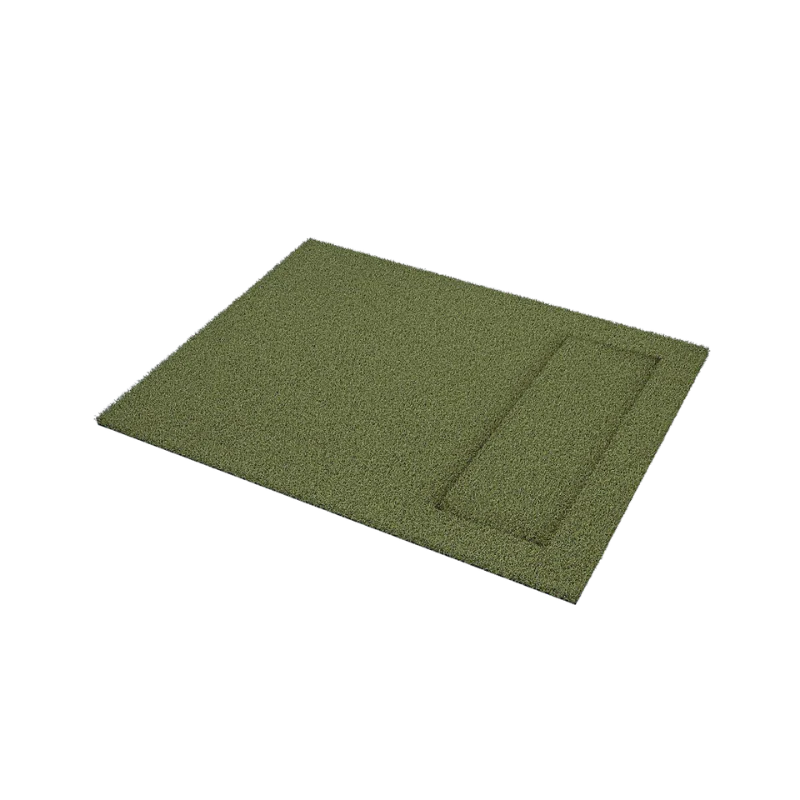
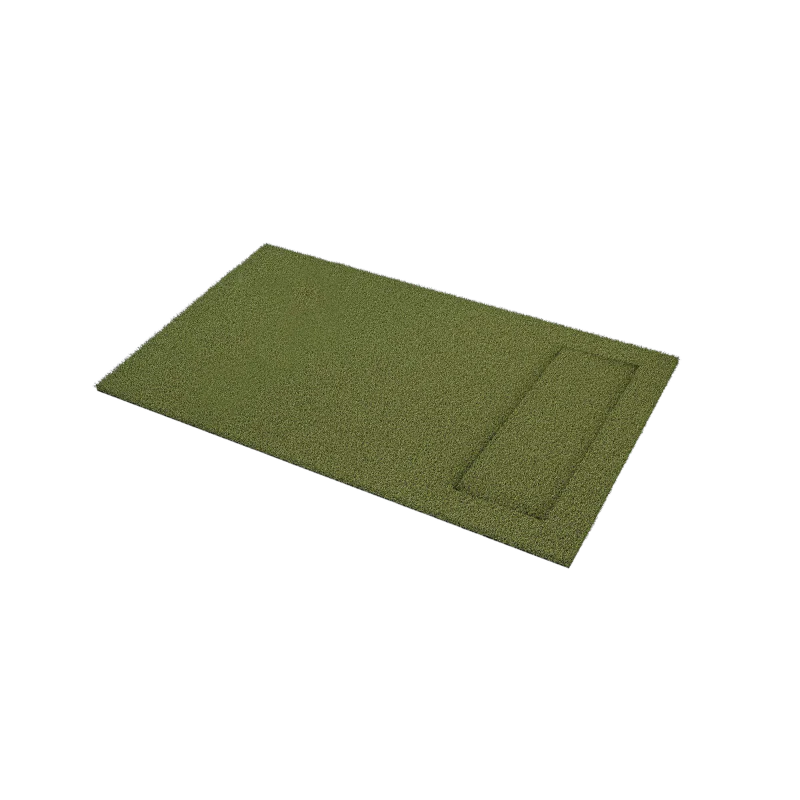
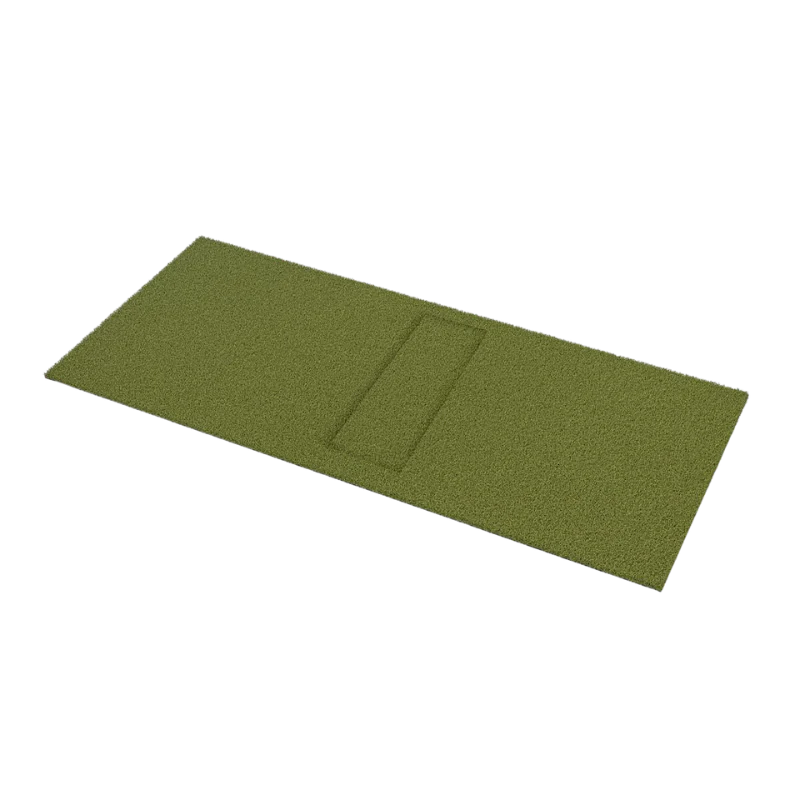




Rajeswari –
I recently purchased the SkyTrak DIY12 Golf Simulator Package and I am extremely impressed with the quality and performance it offers. This package includes the SkyTrak Launch Monitor and the Carl’s Place DIY12 Golf Simulator Enclosure, providing everything needed to create a top-notch home golf simulator studio.
Rajeswari –
The SkyTrak Launch Monitor is truly state-of-the-art, offering commercial-grade technology that delivers accurate and precise data for honing your skills and enjoying realistic gameplay. The immersive experience it provides is unmatched, making it feel like you are actually out on the course.
Rajeswari –
I appreciate the option to choose the hitting mat that best suits my needs, allowing for a customized setup that enhances my overall experience. The DIY12 Golf Simulator Enclosure is easy to set up and provides a professional look and feel to my home simulator studio.
Rajeswari –
Overall, I highly recommend the SkyTrak DIY12 Golf Simulator Package to any golfer looking to improve their game and enjoy a realistic golfing experience from the comfort of their own home. It is a worthwhile investment that will provide endless hours of entertainment and skill development.