Description
QED Golf Launch Monitor by Uneekor
For a limited time, receive Refine free with your QED.
Whats Included with Refine
- 5 Courses – Seoul, Bay Hill, Two Rivers Moon Bay, Horse Shoe
- Short Game Complex Practice, Evaluation, Competition
- Driving Range
- Quick Mode
- Challenge Mode
What’s Included With Purchase
- Uneekor QED Launch Monitor
- QED Ceiling Mount
- Choice of Simulation Software
- 2-Dozen Marked Bridgestone Balls
- Reflective Dots on Club Face
Uneekor QED Features
- Photometric Technology
- Equipped with 2 hyper speed cameras ≥ 3000 fps
- Directly reads both ball and club thru sensors
- Superior accuracy to equivalent sensor technology
- Provides real time footage of club and ball at impact
- Swing freely with ceiling mount implementation
What Makes The Uneekor QED Right For You
Abundance of Data
QED delivers the right data to drive continuous improvement. High-speed photos of your club and ball spin recite every aspect of your swing and act as a validation for your results.
Uneekor QED Measurements:
- Ball Data: carry, run, total distance, flight time, distance to apex, apex, land angle, side total, side angle, launch angle, ball speed, side spin, back spin
- Club Data: smash factor, club speed, club path, club face angle, club face to path
Swing Optix: Validated Photographic Technology
The Uneekor QED provides ease of use for both left and right handed golfers.
Other photometric launch monitors that reside on the ground require one to physically pick the unit up and move it to the other side of the mat when switching from a right handed player to a left handed player or vice-versa.
An overhead system such as the Uneekor QED eliminates that step altogether.
Choice Of Software
QED Ignite
- Uneekor Optix (club impact and ball spin videos)
- Fitting data
- 3D driving range
- Swing Motion Analysis Tool
QED Refine (+$1000)
Everything in QED Ignite PLUS:
- Golf course play on 5 golf courses
- Multiplayer up to 6 players
- On course practice mode
- Driving range: lake range, peak range, targeting range
- Short game training module
- QED challenge mode
QED Refine+ (+$2000)
Everything included in QED Refine, PLUS:
- Total of 15 golf courses for up to 6 players
- Quick Start Mode- choose from six (6) different modules to complete a training regimen in order to correct those dreaded shots:
- Hook, Slice, Distance, Wedge, Short Game and Putting.
- Optimization Feature – using club head stickers, gain insight on how Ball Speed, Club Head Speed, Smash Factor, Ball Spin and
- Launch Angle impact the overall distance and carry in every shot.
QED Ignite + TGC 2019 (+$950) – BEST VALUE








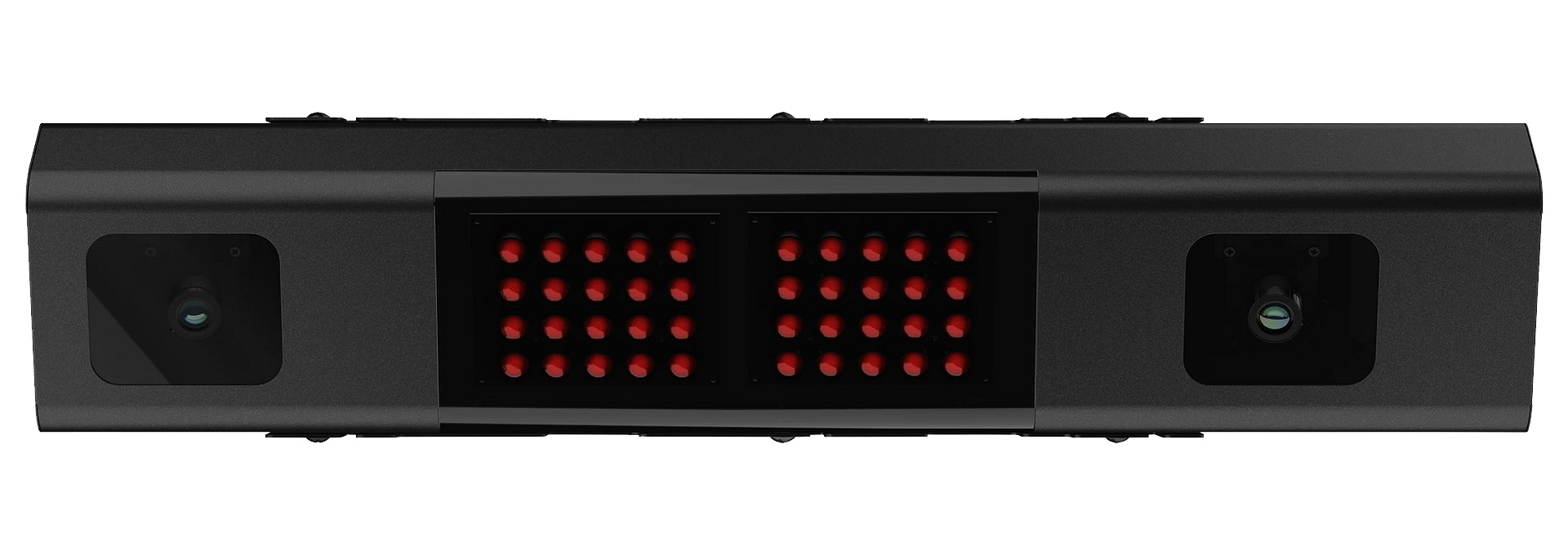


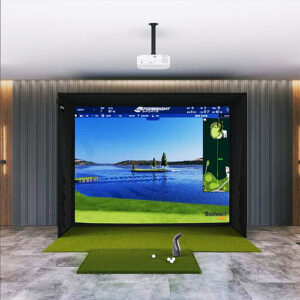


Emma –
Great product and works as advertised
So far so good.
Olivia –
Superb stuff by I door golf
The best for this price amazing
Oliver –
Uneekor golf simulator.
The guys were great!
Very helpful and just a phone call away when I was setting up my sim.
I will continue using ‘Shop Indoor Golf’ and will be recommending them to my friends..
Noah –
Uneekor
This uneekor qed unit blew my expectations out of the water. The service I got from Christina was amazing as well with switching out my simulators. Thank you.
Liam –
Great Launch monitor
So far it has only misread one shot after hours of play. Coming from the protee sim this is an amazing upgrade.
Emma –
Great experience for getting our business a sim
Jeff and Gerald were great to help us decide which sim to use for our business and were able to answer a ton of my questions about getting set up. More like consultants!
Evelyn –
The only place to go for your Sim equipment
Not only were they knowledgeable, but they were a pleasure to deal with and shipping was super easy and quick. I decided to upgrade my Uneekor from the QED to the Eye XO within the first 30 days and they had no issues doing it and even waved the re-stocking fee.
Great service all around!!!
Henry –
Loving my QED
I did a lot of research when looking for the best launch monitor for my indoor setup. After watching a ton of videos and reading everything I could on the forums, I decided the QED was the way to go. I am not disappointment. The stats and accuracy of this launch monitor makes it a unit that will last me a very long time and get a ton of play. Between the two high speed swing cams and the video playback of your club at impact, this is ideal for anyone working to improve their game or just looking to have fun playing simulated golf on TGC.
I had a few questions for the guys at Rain or Shine before purchase and they quickly responded so I could be sure I was getting the right equipment. The launch monitor arrived in about 1 week and the set up was easy enough for a handy person. The most difficult part was mounting the launch monitor so that it was perfectly level but the use of some wood shims helped me get it mounted perfectly. The software installation was pretty simple with the detailed instructions from Uneekor. I did not need to use their support but I also hear they are great if you need it.
I am super happy with my purchase and would highly recommend the QED with TGC for anyone who is even remotely considering it. I don’t think you will be disappointed.
Isabella –
QED was the best choice I could have made
Service was excellent and easy. I received my QED in just over a week and installation was simple. The stats and information was more than I could have asked for. I even went back afterwards and upgraded my hitting mat to one made by Rain & Shine golf. Excellent experience.
Benjamin –
QED
Love my QED. Very accurate and Uneekor support is top notch!
Maverick –
The only place to go for your Sim equipment
Not only were they knowledgeable, but they were a pleasure to deal with and shipping was super easy and quick. I decided to upgrade my Uneekor from the QED to the Eye XO within the first 30 days and they had no issues doing it and even waved the re-stocking fee.
Great service all around!!!
Nevaeh –
I originally had the flightscope mevo plus and that was a great introduction to having a golf simulator. The QED has been a massive upgrade and overall better experience. The instant feedback and being able to review club path and impact has been extremely beneficial to my game. Getting confirmation on good strikes and miss hits is very valuable information. The setup and calibration did not take long and I’m very pleased with my purchase. I also got the refine software and enjoy the courses. The projector and resolution settings took some time to dial in and unfortunately some information is not easy to find. Luckily the community of users providing info was very helpful. I purchased different balls from urethane unicorns and highly recommend picking up some. The provided balls are very hard.
Raelynn –
Great people to work with! Good communication and quick shipping! Product is great! Every shot I take feels very accurate, already have turned my slice into a draw/hook. Only wish Uneekor would come out with a premium ball option for qed!
Emersyn –
Attached is video of my grandson playing his first round of golf. Never played golf before trying this simulator. Now he is hooked !! Great fun for the family and the Uneekor that you sold me gives great feedback on club angle. Excellent teaching aid. Thanks for all your help in picking the right product and for your expertise on installation.
Reign –
We are enjoying the simulator immensely on those days when the weather is bad we can golf in our basement!
Rajeswari –
I recently had the pleasure of trying out the Uneekor QED Launch Monitor, and I must say, I was thoroughly impressed. This photo-based overhead launch monitor truly provides an authentic swing experience that has greatly enhanced my performance on the golf course.
Rajeswari –
The real-time visual feedback that the QED offers is truly unparalleled. It captures both clubhead and ball performance data, giving me valuable insights into my swing that I never had before. The dual high-speed camera system, along with Uneekor’s QED Optix technology, provides a recorded replay of the club head striking the ball through impact, allowing me to analyze and improve my swing with precision.
Corey –
I also love that the Uneekor QED is available in complete golf simulator packages, such as the SIG10 and SIG12. This makes it easy to set up a top-of-the-line golf simulator in the comfort of my own home.
Zachary –
Overall, I highly recommend the Uneekor QED Launch Monitor to any golfer looking to take their game to the next level. It’s a game-changer that has truly revolutionized the way I practice and play golf.