
Bestgolfsimulatorguide selects the Best Golf Launch Monitors of 2023 by budget, size, performance. Our Buyer’s Guide for Top-Rated Launch Monitors for Golf Simulators.
Best Budget Friendly Launch Monitor - Garmin R10
As low as $599.99
A Powerful, Portable Golf Launch Monitor!
The Garmin Approach R10 is one of the best “bang-for-your-buck” launch monitors. Its small stature packs a big punch with over a dozen data parameters recorded using radar technology.
Get 5 free E6 Connect courses (iOS only) with your Garmin R10 purchase.
Improve Your Game Anywhere
Use the included phone clip to mount your phone to your golf bag, allowing you to interact with the Garmin Golf app on your device between each and every swing. See metrics in real-time. Check how each club is performing. And see and analyze your own swing with automatically recorded video clips that feature your real stats overlaid on each shot.
Long Lasting Battery
Enjoy up to 10 hours of continuous practice or entertainment with the Garmin Approach R10. You’ll need that battery life with your golf addiction.
Easy-to-See Stats
The portable, yet powerful Garmin Approach R10 records video of every shot with over a dozen data parameters in a compact package. Great for setting it anywhere you want at home, bringing it to a friend’s house, or taking it to the range.
Details
Garmin R10 Features
Portability
Use the lightweight Garmin Approach R10 launch monitor at your residential or commercial golf simulator, or easily take it to the range with you.
Covering Both Sides
No need to move the Approach R10 if alternating between right- and left-handed golfers.
Out of Danger
Radar Technology
Includes Software Updates
How It Works
The Garmin Approach R10 launch monitor works with the Garmin Golf app for smartphones or E6 Connect golf simulator software to show you the stats of your swing. It automatically records video so you can see and analyze your recorded data to help improve your swing any time, any where.
Club Metrics
- Club Head Speed
- Club Face Angle
- Club Path Angle
- Angle of Attack
Ball Metrics
- Ball Speed
- Launch Angle
- Launch Direction
- Spin Axis
- Spin Rate
- Apex Height
- Smash Factor
- Carry Distance
- Total Distance
- Deviation Distance
Get Started
See It In Action
See It Unboxed
What’s Included
- Garmin Approach R10 launch monitor
- Tripod stand
- Phone mount
- Carry case
- microUSB cable
- Documentation
- 5 – E6 Connect courses (iOS only)
Ideal Space Requirements
Approach R10 launch monitor should be 6-8 feet behind the tee location. Note: Make sure the bottom edge of the device sits above the hitting surface.
Best practice is to place your tee 10′-12′ away from the impact screen. More space is better for bounceback and for radar-based launch monitors to read the ball.
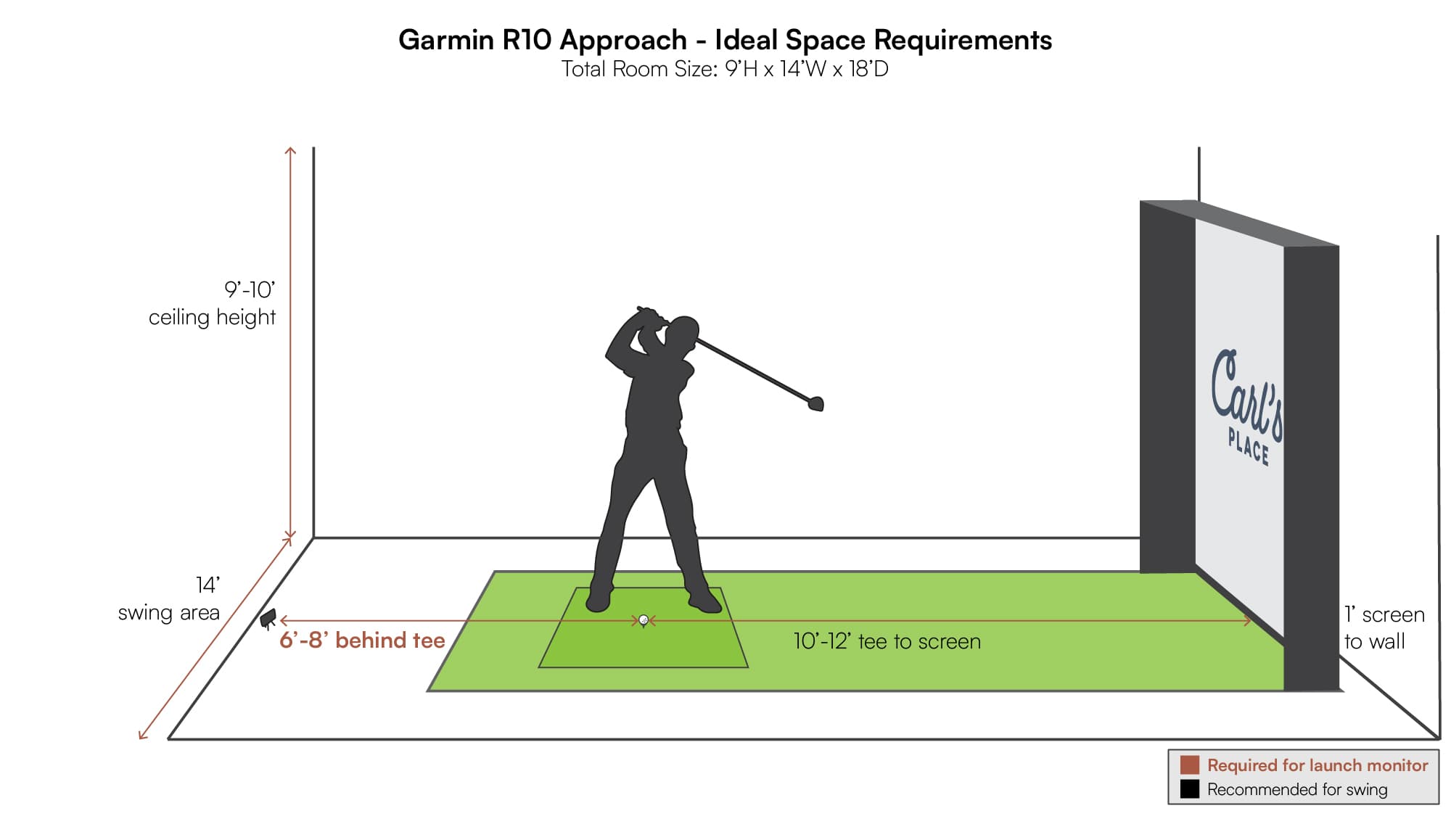
Specs
Garmin Approach R10 Specifications | |
|---|---|
| DIMENSIONS | 3.5″ x 2.8″ x 1″ (88.5 x 70.25 x 25 mm) without tripod |
| WEIGHT | Without tripod: 5.22 oz (148 g) |
| BATTERY TYPE | Rechargeable, built-in lithium-ion battery |
| BATTERY LIFE | Up to 10 hours |
| WATER RATING | IPX7 – Withstands incidental exposure to water of up to 1 meter for up to 30 minutes. Ideal against splashes, rain, or snow. |
| INTERFACE | USB |
Garmin Approach R10 Radar Accuracy | |
| CLUB HEAD SPEED ACCURACY | +/- 3 mph |
| BALL SPEED ACCURACY | +/- 1 mph |
| LAUNCH ANGLE ACCURACY | +/- 1 degree |
| LAUNCH DIRECTION ACCURACY | +/- 1 degree |
| CARRY DISTANCE ACCURACY | +/- 5 yards |
Garmin Approach R10 Courses | |
| AVAILABLE COURSES | 42,000+ Virtual Courses |
Best Home Launch Monitor - SkyTrak+
Price $2,695.00
New SkyTrak+ is the golf launch monitor that’s a total game-changer!
Get tour-level accuracy and performance at a price that won’t make your wallet cry. SkyTrak+ is the upgraded version of the SkyTrak Launch Monitor, which is already a favorite among golf enthusiasts all over the world.
The dual Doppler radar system tells you all sorts of cool stuff about your swing, like Club Head Speed, Smash Factor, Club Path, and Face Angle.
What’s New, SkyTrak+ vs. SkyTrak
– New hybrid camera system – dual Doppler radar tracking
– Improved outdoor use
– On-screen data table featuring club data
– More simulation options
– New features and challenges
– Shot Optimizer for optimal ball speed, spin and launch
– On-board processor
The Affordable Game-Changing Golf Launch Monitor
SkyTrak+ gives you all the vital club data you need to take your golf game to the next level. It’s like having your own personal swing coach, thanks to its tour-level accuracy and performance that can rival the pros.
Your Own Personal Driving Range
With its advanced launch monitor technology, you can turn your living room, garage, or basement into your own personal driving range. SkyTrak+’s easy-to-use interface lets you keep track of all your vital club data, see how you’re improving over time, and even challenge your friends to some friendly competition. Whether you’re a seasoned pro or just starting out, the SkyTrak+ makes practicing your golf game a fun and enjoyable experience.
Precise Data to Track Your Progress
If you’re serious about improving your golf game, you need precise data to track your progress. That’s where the SkyTrak+ comes in – with its advanced camera system and dual Doppler radar, it captures incredibly accurate ball data that can help you pinpoint exactly where you need to improve.
From Your Living Room to the Driving Range
The SkyTrak+ is compact and easy to transport, so you can practice your swing and improve your game no matter where you are. Plus, with its wireless connectivity, you can easily connect the SkyTrak+ to your PC or mobile device and access all your data on the go.
Details
SkyTrak+ Features
Precision Data on Your Swing
Proprietary Machine-Learning Algorithms
SkyTrak Shot Optimizer and Shot Score Functionality
On-Board Prcoessor
How It Works
Dual Doppler Radar Technology
SkyTrak+ uses radar-based technology to measure key data points about your shot. By analyzing this data with their proprietary machine-learning algorithms, SkyTrak+ gives golfers tour-level accuracy at a price that allows everyone to play and practice.
SkyTrak+ does not need specials balls or club stickers.
Data Parameters
- Club Head Speed
- Smash Factor
- Club Path
- Face Angle
Get Started
What’s Included
- SkyTrak+ Launch Monitor
- SkyTrak App for iOS and Android
- Basic Practice Range Software
- USB Cable
- SkyTrak+ User Manual
Ideal Space Requirements
SkyTrak+ does not have specific space requirements. Check out Measuring Your Space For An Indoor Golf Simulator for our basic space recommendations.
Software Package Options
Technology Requirements
- iOS: iPad Air 2 or newer, iPad Mini 3 or newer, iPad Pro, iPhone 6s or newer
- Android: Google Pixel C, Samsung Galaxy Tab S2 or S3, Samsung Galaxy S6 or S8
- PC: Windows 7, 8 or 10 with Intel Core 2 Duo, 2.0GHz or higher and 2GB RAM or higher
Basic Practice Range
The basic practice range is included with your SkyTrak+ purchase.
- 3D Practice Range
- Shot Replay
- Ball Performance Data
Game Improvement Plan (1 Year Subscription)
- Everything included in Basic Practice Range Software
- One Year Subscription to Game Improvement Plan
- Longest Drive Competition
- Closest to Pin Contests
- Target Practice
- Skills Assessment
- Custom weather and course condition settings
- 5 Camera Views
- Bag Mapping for Club Fitting
- Progress Tracking, Charts & Graphs via SkyTrak 360 Mobile App
- Unlock compatibility with 3rd party software such as TGC 2019, E6 Connect and Creative Golf 3D.
Play and Improve Plan (1 Year Subscription)
- Everything included in Basic Range Practice and Game Improvement Plan
- One Year Subscription to Play & Improve Plan
- World Golf Tour (WGT) Full Course Play on 11 WGT Golf Courses
- WGT Closest to Hole Challenges
- *WGT is available for iOS only and supports single player.
Best Value Launch Monitor - Mevo+
Price $1,869.00
New physical features, new software options, and more free golf courses – the newest FlightScope Mevo+ has even MORE to offer, all while including the same great offerings of the original Mevo+!
FlightScope Mevo+ is one of the best value indoor and outdoor launch monitors on the market, providing top data that helps golfers, coaches, instructors, and fitters have the best practice and play experience!
Includes 10 E6 Connect courses and 17 practice ranges with no additional license fee for iOS and PC.
Get Ready to Up Your Game
The new Mevo+ 2023 Edition is a radar-based launch monitor with all the upgrades that’ll take your golf practice to the next level.
Practice Golf Better, Indoors & Outdoors
Mevo+ is a one-of-a-kind launch monitor and golf simulator that uses patented Fusion Tracking Technology. It’s the ultimate golf guru – combining 3D doppler radar with lightning-fast image processing to give you the most precise and reliable data with every single swing, no matter where you’re playing.
Practice Like a Pro with Tablet-Friendly Setup
Pair your device with a Mevo+ Launch Monitor to record training sessions. Flightscope Mevo+ provides accurate data and automatically trims video. Choose your favorite way to display your shot data on the FS Golf app. You’ll be able to focus on aspects you want to improve.
Or Run Off A PC (PC Software Included)
Track more than 20 data parameters with the FlightScope Mevo+ 2023 Edition, whether running of mobile, tablet, or PC. Includes an E6 Connect Bundle with 10 courses and 17 practice ranges for both iOS and PC.
Details
Flightscope Mevo+ 2023 Edition Launch Monitor, announced at the 2023 PGA Show, is the newest launch monitor on the market. An upgraded version of one of the most popular launch monitors for golf simulators. Improve your golf game with the trusted accuracy of Mevo+. FlightScope’s new Mevo+ 2023 Edition features superior battery life, new PC software, and an upgraded kickstand. The new kickstand extends directly to 12 degrees for better consistency in swing data. Add the Pro Package to your Mevo+! You’ll get access to 2D and 3D club analysis, as well as chipping data, putting data, and swing training.
FlightScope Mevo+ (2023 Edition) Features
Fusion Tracking Technology
Upgraded Kickstand
Longer Battery Life
More Golf Courses
Highly Portable
FlightScope Learning for Trainers
How It Works
Real-Time Visual Tracking
The Mevo+ comes with more than 20 data parameters, with the ability to upgrade to the Pro Package software for even more!
Mevo+ Data Parameters
- Ball Speed
- Club Head Speed
- Smash Factor
- Carry Distance
- Launch Angle
- Spin Rate
- Apex Height
- Flight Time
- Angle of Attack
- Spin Loft
- Launch Direction
- Spin Axis
- Roll Distance
- Total Distance
- Lateral Landing
- Shot Dispersion
- Shot Type
- Launch Speed (Putting)
- Total Distance (Putting)
- Ball Direction (Putting)
Extra Parameters with Mevo+ Pro Package
- Face to Path
- Face to Target
- Dynamic Loft
- Club Path
- Vertical Swing Plane
- Horizontal Swing Plane
- Low Point
- Vertical Descent Angle
- Curve
- Club Speed Profile
- Club Acceleration Profile
See more about Mevo+ Pro Package.
iOS Features
The FS Golf app uses the FlightScope Mevo+ camera to show you exactly which data you need to improve. An in-depth, customizable app that allows golfers to teach, fit or practice with high-quality data, video, 3D trajectories, and more.
- Data Margins and Instant Feedback: Set high and low values for specific data parameters to hone your training and become a more consistent golfer.
- Customize Trajectory View: Set your screen display exactly how you want for both data and trajectory for a great user experience.
- Data and Video Combined: Use the built-in camera or your phone/tablet to record your swing and edit/store that video for review. You can even use up to four cameras at the same time!
PC features
Now available for PC!
- Customization: Add up to four different views at one time on your screen to easily navigate between ball flight, data, club impact and so much more.
- Averages: Wanting to know average data for your 6 iron? Check out the comprehensive table that includes all that and standard deviations to help you find areas to improve, and then watch your progress over time.
Get Started
What’s Included
- FlightScope Mevo+ (2023 Edition) Launch Monitor
- Case
- Simulator angle (only for simulator setup)
- Quickstart guide
- Power adapter
- USB charging cable
- Wi-Fi adaptor (fitted)
- Reflective stickers (only needed for indoor use)
- Battery (fitted)
Product Dimensions
Ideal Space Requirements
Mevo+ golf simulator sits 8 feet behind the golfer, keeping it out of the way of swinging clubs and errant shots. And there’s no need to move the Mevo+ if alternating between right- and left-handed golfers.
- Mevo+ to Tee: 8 ft
- Tee to Screen: at least 10 ft
- Minimum Room Depth:19 ft when you add buffer space
- Minimum Room Width: 14 ft if you want your tee-centered
- Minimum Ceiling Height: at least 9 ft is best for swinging
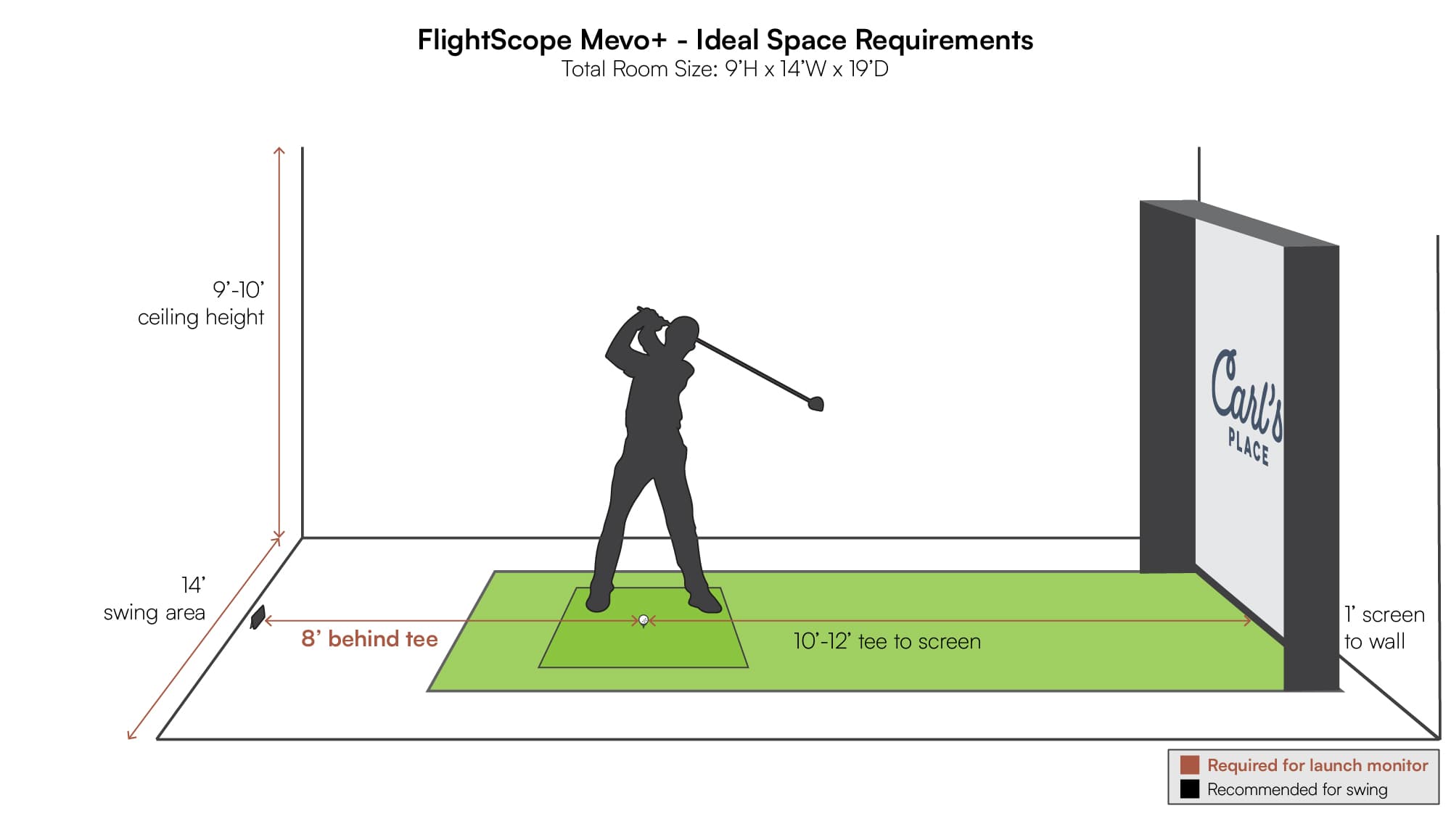
Technical Requirements
Apple: iPhones / iPads with iOS 14 or later Bluetooth LE 4.0 – supports UART/Serial Port Emulation service with RX and TX characteristics
Android: Android 6.0 or later (devices made in 2015 or later) Bluetooth LE 4.0 – supports UART/Serial Port Emulation service with RX and TX characteristics
PC: Intel i5 Processor, 8GB RAM, Nvidia 1070 Graphics Card equivalent (Dedicated GPU with DirectX 12 Support), Windows 10 64-bit (Required), Internet Connection (Required), Internal 5Ghz Wi-Fi cards (R
Best Value Overhead Launch Monitor - ProTee VX
As low as $6,500.00
The sleek, accurate, go-to choice for starting or upgrading your golf simulator.
The ProTee United VX Launch Monitor – where high-tech meets simplicity. In just a matter of minutes, you’ll have your ProTee VX up and running, and you don’t need any specially marked balls or clubs – just grab your own trusty golf balls and gear, and you’ll be good to go.
The VX delivers this and more at a price that won’t break your bank. Affordable golf excellence – now that’s something to fist pump about!
Top-notch technology on a budget
ProTee’s groundbreaking Vision and A.I.-enhanced overhead launch monitor redefines the industry norm by delivering top-tier performance and precision without breaking the bank.
Instant Reaction
ProTee’s software, fueled by the magic of Artificial Intelligence (A.I.) and Machine Learning, swiftly analyzes your shots. In less than a second, it not only measures but also projects all your data, delivering nearly instant feedback for every shot you take.
Software compatibility
The VX launch monitor offers seamless integration with ProTee’s proprietary The Golf Club 2019 software ensuring a smooth experience. Plus, it’s compatible with GSPro for added flexibility.
ProTee VX Features
Game-Changing Video Replay

ProTee Labs Software
Easy Setup
Configurable Hitting Area
For Righties and Lefties
Compatible with a Variety of Simulator Software
How It Works
Trustworty Results with Powerful A.I.
The VX meticulously captures essential ball and club data, providing precise measurements and insightful visualizations to ensure trustworthy results and valuable learning experiences. See your club as it impacts the ball with the VX’s camera replay.

Ball Data
- Carry Distance
- Total Distance
- Ball Speed
- Total Spin
- Spin Axis
- Back Spin
- Side Spin
- Launch Direction
- Launch Angle
- Flight Path
- Apex Height
- Apex Time
- Off Line
- Air Time
- Run
- Descent Angle
Club Data (A.I.)
- Club Speed
- Swing Path
- Club Face Angle
- Club Face to Path
- Attack Angle
- Dynamic Loft
- Club Lie Angle
- Impact Point Vertical & Horizontal
Get Started
What’s Included
- Launch Monitor
- Launch Monitor Mounting Plate
- Mounting Hardware (4 screws and 4 plugs)
- Calibration Board
- USB to Ethernet Adapter
- 32’ UTP Cat6 Network Cable
- US and EU Power Cables
Ideal Space Requirements
If hitting 10 feet from the impact screen and the unit will be mounted 9 feet above the hitting area, the unit should be mounted 3 feet 4 inches in front of the hitting area.
If hitting 10 feet from the impact screen and the unit will be mounted 10 feet above the hitting area, the unit should be mounted 3 feet 7 inches in front of the hitting area.
Computer Requirements
You need a device to run the ProTee VX. Here are the specifications of the device needed.
Minimum:
- Operating System: 64 Bit Windows 10
- Processor: Intel Core i7-8xxx @ 3.00GHz
- Memory: 8 GB RAM
- Graphics: NVidia RTX 3060
- Network: Broadband Internet connection
- Hard Drive: 5 GB available space
Recommended with Golf Gaming Software:
- Operating System: 64 Bit Windows 10 or 11
- Processor: Intel Core i9-9xxx @ 3.00GHz or greater
- Memory: 16 GB RAM or more
- Graphics: NVidia RTX 3080 or better
- DirectX: Version 12
- Network: Broadband Internet connection
- Hard Drive: 30 GB available space
- Sound Card: DirectX 12 compatible
Best Outdoor Launch Monitor - Full Swing KIT
As low as $4,999.99
Tiger Woods, arguably the greatest golfer of all time, has endorsed the Full Swing KIT Launch Monitor? ‘Nuff said.
This durable, sleek, compact, and portable launch monitor allows you to improve your golf game at home with a Carl’s Place Enclosure and Impact Screen, or at the golf course/driving range. No need to check your phone after every shot as a built-in screen shows you the important data right away.
Golf Simulation Powered By Your Favorite Device
Connect your Full Swing KIT Launch Monitor to E6 Connect software to visualize your golf game on 100+ courses, practice areas, and mini-games. A user-friendly cloud-based system powered by your iPhone or iPad, or Apple Watch.
Innovative Radar Technology In Your Own Home
Instantly see your swing in perfect clarity using the Full Swing KIT on-board high-resolution camera. 16 accurate data points give you reliable analytics indoors or outdoors.
Find Your Best Swing with the Launch Monitor Used By Tiger Woods
Full Swing custom-built the Full Swing KIT Launch Monitor to the highest specifications at the request of Tiger Woods. Unparalleled performance on and off the golf course.
Details
Full Swing KIT Features
Innovation
Display
Video Capture
Battery Life
How It Works
See It In Action
Full Swing Data Parameters
The 16 ball and club data points included are:
- Carry Distance
- Total Distance
- Spin Rate
- Spin Axis
- Face Angle
- Face to Path
- Attack Angle
- Launch Angle
- Ball Speed
- Club Speed
- Smash Factor
- Club Path
- Horizontal Angle
- Apex Height
- Side Carry Distance
- Side Total Distance
Get Started
What’s Included
- Full Swing KIT Launch Monitor
- Charging block
- USB-C charging cable
Software Requirements
How to Update The Firmware on Your Full Swing KIT
Ideal Space Requirements






