Description
The SkyTrak SIG10 Package offers a premium full screen simulation experience for golfers, combining the SkyTrak Launch Monitor with the SIG10 Golf Simulator Enclosure.
This package provides real-time visual feedback and ball performance data, allowing you to practice and improve your golf game from the comfort of your own home.
Included in the SkyTrak SIG10 Package are essential items such as a protective case, Play & Improve Software, side barrier netting, landing pad turf, a choice of golf hitting mat, a golf simulator projector, ceiling mount, and necessary cables for setup and charging.
SkyTrak SIG10 Golf Simulator Package
What’s Included In The SkyTrak SIG10 Package
- SkyTrak Golf Launch Monitor
- Metal Protective Case
- Play & Improve Software
- SIG10 Golf Simulator Enclosure
- Side Barrier Netting
- Landing Pad Turf
- Choice of Golf Hitting Mat
- Golf Simulator Projector
- Ceiling Mount
- 15′ HDMI Cable and HDMI to Lightning Cable
- Charging Cable for SkyTrak
Here’s What You’re Getting
SkyTrak Golf Launch Monitor
SkyTrak Metal Protective Case
SkyTrak Play & Improve Software(Yearly Subscription)
SIG10 Golf Simulator Enclosure
Panasonic PT-VZ580U Golf Simulator Projector
With WUXGA (1920×1200) resolution and 5,000 Lumens, your golf simulator projector will have the best image and color quality for your indoor golfing experience.
Landing Pad Turf
The landing pad is made specifically for the SIG10 golf simulator. It fills in the area between the screen and the hitting mat making it aesthetically pleasing and protects your floor from golf ball strikes.
Ceiling Mount
The Ceiling Mount is a permanent option that ensures your projector is out of the way and safe from any stray golf shots.
Cables and Adapters
A 15′ HDMI cable and Lightning to HDMI Adapter are also included with your projector.
Choice of Golf Mat
Fairway Series 5′ x 5′ Golf Mat
Our Fairway Series mat is 5′ x 5′, roughly one inch thick and can hold a real tee. Ideal for those seeking realistic feel.
SIGPRO Softy 4′ x 7′ Golf Mat
The SIGPRO 4′ x 7′ is easy on the joints, and has enough space to set the SkyTrak on the mat so it is level with the ball.
SIGPRO Softy 4′ x 10′ Golf Mat
If you have both right handed and left handed golfers, the 4′ x 10′ double sided golf mat is ideal with a center hitting strip.
SIG10 Golf Simulator Flooring
The Indoor Golf Shop’s Simulator Flooring is a great option for those seeking the clean, professional look of a custom install – with the convenience of a done for you, easy to assemble kit.
It combines the best of two worlds: an integrated hitting strip embedded into the floor for full swing shots, surrounded by a putting green with four cups for dialing in your short game.
Not only does this look great, but it also conserves space by reducing the footprint of the hitting surface and maximizing the putting and chipping surface.
That’s the beauty of SIGPRO’s golf simulator flooring.
Here’s What You Need
iOS Device
ipad for skytrak
- An iPad or an iPhone will be needed to support the WGT full golf course play feature.
- For detailed hardware compatibility requirements please visit our system requirements page.
Windows PC
PC for skytrak golf simulator
- Basic driving range & game improvement modules operate as normal on PC or Android – however full golf course play via SkyTrak WGT software is not supported.
- If interested in full golf course play with a PC computer, please review the 3rd party software options page.









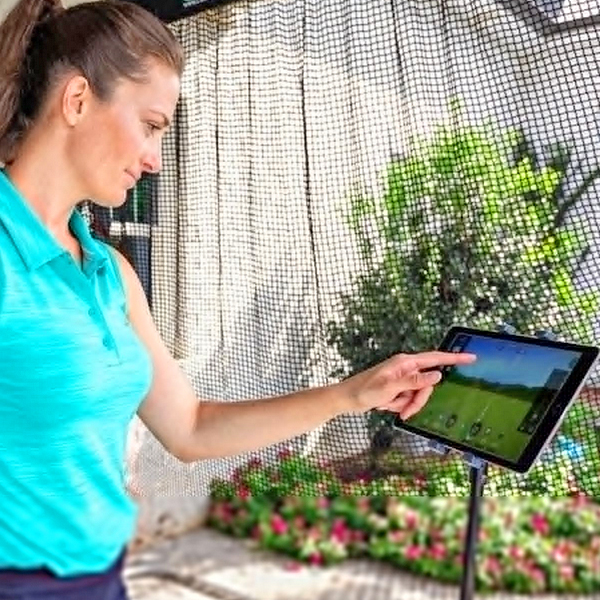





Olivia –
SIG10
Excellent!!!
Thanks Ricky
Oliver –
SkyTrak Sig10 Purchase
This system worked better than my expectations. It is a great simulator and was very impressed with the accuracy of the data. Playing courses is also very good and a perfect way to prepare for the golf season. Fantastic results for someone trapped in a very cold Wisconsin in the winter.
Noah –
Awesome place to buy a simulator!
I absolutely love my simulator…use it 5-6 times a week
Liam –
My husband loves it!
So far it has been pretty good. I think I need a booster for my router in my basement where I have the simulator set up but we have been pleased. My husband has enjoyed being able to work on his swing and my grandson enjoys it too.
Emma –
Unbelievable, if you do it right.
First off, Shop Indoor Golf is wonderful. The customer service is a 20 out of 10. The slightest issue during the months-long shipment process (which is outside of their control) was addressed above expectations. During setup, they were incredibly knowledgeable. Everyone I spoke with had their own sim, or experience setting up those in their shop, and able to were able to provide firsthand insight to get things right.
The SkyTrak is great. If you buy the proper computer, the lag is virtually a non-issue. I went back and forth on this and the Mevo and opted for the Skytrak to save space and because I don’t intend to ever use this outside. I also didn’t want to put the stickers on the golf ball but that’s probably not a big deal to many. However, I can only use a ball so often before my grooves start to cut it. I would imagine I’d be buying stickers more than preferred if I went that way.
In terms of misreads, I rarely experience that, perhaps 1 out of 50. However, I will say that some of my friends experience it way more often. Many of them are not avid golfers, and that certainly plays into it. But I have a friend that is a 7 handicap and a low ball flight who does get way more misreads than I do. Nevertheless, I bought this as a training/fun device for myself, so it’s fine.
The enclosure itself is fantastic. Definitely a two-person job if you want to avoid delay and frustration, but I suppose it could be done alone. I think the hardest part was figuring out how to get the right tension on the screen so it’s not too wavy but not too tight as to where the ball will come back hot. Shop Indoor Golf gave me the tip to loosen the bolts on the structure in order to increase, or decrease, the tension which worked like a charm.
If I had one recommendation, I would suggest they provide a video on how to calibrate the standard throw projector that sits off in the corner so it fills the screen. That was a nightmare to figure out (three hours and a couple of glasses of bourbon to be exact). But at the end of the day, I got it right and now it’s a pleasure to use.
Ultimately, I would buy this again. I foresee this setup lasting me a long time and I have recommended it to many. Lastly, TGC2019 is a must. If you are spending the money on this sim, you might as well drop the extra 1K and get all of those courses. I rarely use the SkyTrak software because TGC 2019 is so good (as long as you have reliable WiFi). If your internet is sketchy you can have issues with your multiplayer rounds, but I have mine hardwired into the wall and only run the WiFi from the SkyTrak to the PC.
Do it, buy it.
Reign –
Amazing product that came with quick shipping and good service
Emersyn –
Extremely easy to set up and the customer support has been great, even over the busy Christmas season.
Raelynn –
Great product, I just wish that the simulator frame will come with a protective foam.
Nevaeh –
Set up was was super simple besides attaching the monitor. My 2 kids love it along with their friends and we have family golf scrambles. So nice to be swinging the club during snowstorms
Maverick –
This is going to help our players in our program improve during the winter months especially with our younger players. Looking forward to the results.
Justin –
I recently purchased the SkyTrak SIG10 Golf Simulator Package and I am extremely impressed with the quality and performance it offers. The package includes the SkyTrak launch monitor paired with the SIG10 Golf Simulator Enclosure, providing a premium full screen simulation experience.
Jonathan –
The real time visual feedback and ball performance data provided by the SkyTrak is incredibly accurate and helpful for improving my golf game. The direct to screen output allows me to easily track my progress and make adjustments as needed.
Albert –
I appreciate that the SkyTrak SIG10 Package is also available in smaller and more affordable options, such as the SIG8 and SIG12 Packages. This allows golfers of all levels to enjoy the benefits of a home golf simulator.
Jack –
Overall, I highly recommend the SkyTrak SIG10 Golf Simulator Package to anyone looking to improve their golf game from the comfort of their own home. It is a worthwhile investment that will undoubtedly help you take your game to the next level.