Description
Mevo Plus SIG10 Golf Simulator Package
This package pairs the FlightScope Mevo Plus Launch Monitor with our SIG10 Golf Simulator Enclosure, and is perfect for golfers looking for a premium full screen simulation experience.
Featuring real time visual feedback and ball performance data with direct to screen output, your Mevo+ SIG10 package is everything you need to work on your golf game in the comfort of your own home. Now featuring the 2023 Edition MEVO+
Also available in our smaller and more affordable FlightScope Mevo+ SIG8 and our loaded SIG12.
If you are looking for a more budget friendly option, be sure to check out our Mevo+ Training and Bronze packages.
What’s Included In The Mevo Plus SIG10 Package
- Flightscope Mevo Plus Launch Monitor 2023 Edition
- Carrying Pouch
- Metallic Stickers
- E6 Simulation Software Package
- FlightScope PC Software
- SIG10 Golf Simulator Enclosure
- Landing Pad Turf
- Choice of Golf Hitting Mat
- Golf Simulator Projector
- Ceiling Mount
- 15′ HDMI Cable and HDMI to Lightning Cable
- Charging Cable for Mevo+

Here’s What You’re Getting
Flightscope Mevo Plus Launch Monitor
The Mevo Plus provides real time performance data to help you train and improve with every club in the bag on the range, on the course, and in your home.
What We Like About the Mevo+ 2023 Edition:
- Radar Doppler Tracking
- 10 Simulated Golf Courses (E6)
- 20 Practice Ranges & Darts Mini Game
- Action Video Clips With Data Overlay
- 15 Accurate Performance Data Parameters
- Save, Upload, and Share Each Practice Station
- Rechargeable Battery – up to 3 Hours Continuous Use
E6 Golf Simulation Software
Enhance your golf simulation experience with E6 Connect. Available for iOS & PC devices. Included with e6 connect are 10 golf courses and 17 practice ranges.
10 Courses Included:
- Aviara
- Stone Canyon
- Wade Hampton
- Sanctuary
- Bay Hill
- The Belfry
- Oslo Golf Club
- Panther Lake
- Thanksgiving Point
- Par 3 Ocean Course
MEVO+ upgrades
Pro Package Add-On (+$1,000) :
Unlock 11 more metrics for your MEVO+ to track. Paired with Fusion Tracking Technology, your MEVO+ will be more accurate and consistent, improving your performance one swing at a time.
Added Metrics: Club Path, Face to Path/ Target, Vertical/Horizontal Swing Plane, Low Point, Dynamic Loft, Vertical Decent Angle, Curve, Speed Profile, Acceleration Profile
Face Impact Location Add-On (+$499) :
*Pro Package Required to Unlock* – Take advantage of this unique new feature in the FS Golf App to work on consistently making contact in the center of the club face. Face Impact Location gives users the opportunity to work on accuracy and consistency with wedges, irons, and woods.
Added Features: Lateral Impact & Vertical Impact Data Parameters, Heat Mapping Visualization, Shot Grouping.
SIG10 Golf Simulator Enclosure
The SIG10 screen and enclosure pairs beautifully with the Mevo+. Built tough, the SIG10 screen can withstand the hardest of golf shots time after time. In fact, the team at MyGolfSpy voted it the Best Hitting Screen in their Most Wanted series.
Features:
- Image Fills Up Entire Screen in HD
- Premium, Handcrafted, Made in the USA
- Powder Coated Aluminum Frame
- Tight Knit Polyester Impact Screen
- Protective Foam Padding Around The Screen
- Frame Dimensions: 8’4″H x 10’10″W x 5′ D
Golf Simulator Projector
With WUXGA (1920×1200) resolution and 6,000 Lumens, your golf simulator projector will have the best image and color quality for your indoor golfing experience.
Landing Pad Turf
The landing pad is made specifically for the SIG10 golf simulator. It fills in the area between the screen and the hitting mat making it aesthetically pleasing and protects your floor from golf ball strikes.
Ceiling Mount
The Ceiling Mount is a permanent option that ensures your projector is out of the way and safe from any stray golf shots.
Cables and Adapters
A 50′ HDMI cable is included! If your launch monitor has IOS compatibility a Lightning to HDMI Adapter will also be included.
Choice of Golf Mat
Fairway Series 5′ x 5′ Golf Mat
Our Fairway Series mat is 5′ x 5′, roughly one inch thick and can hold a real tee. Ideal for those seeking realistic feel.
SIGPRO Softy 4′ x 7′ Golf Mat
The SIGPRO 4′ x 7′ is easy on the joints thanks to the SIGPRO Softy Hitting Insert that comes standard with the 4′ x 7′ and 4′ x 10′ Golf Mats.
SIGPRO Softy 4′ x 10′ Golf Mat
If you have both right handed and left handed golfers, the 4′ x 10′ double sided golf mat is ideal with a center hitting strip.
SIG10 Golf Simulator Flooring
The Indoor Golf Shop’s simulator flooring is a great option for those seeking the clean, professional look of a custom install – with the convenience of a done for you, easy to assemble kit.
It combines the best of two worlds: an integrated hitting strip embedded into the floor for full swing shots, surrounded by a putting green with four cups for dialing in your short game.
Not only does this look great, but it also conserves space by reducing the footprint of the hitting surface and maximizing the putting and chipping surface.
That’s the beauty of SIGPRO’s golf simulator flooring.










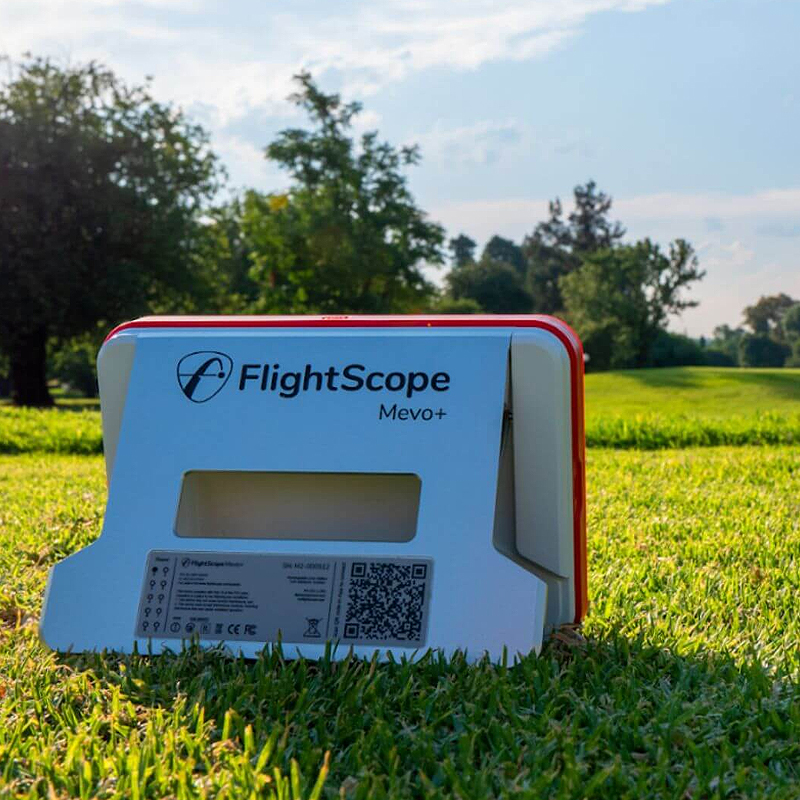




Olivia –
Outstanding customer service
Fantastic! Highly recommend. Very helpful and friendly during the buying process with all the questions I had (which was a lot). Very helpful and still very friendly after purchase with all the MORE questions I had pertaining to set up, etc. They are always available for a call and if busy will always call back. Could not be more satisfied if they tried!
Emma –
Happy with my SIG10!
After researching multiple options across several vendors I decided to go with the Mevo+ SIG10. I am left handed and have both left and right handed golfers in my home, so the Mevo+ fit the bill. I had hoped to go with the SIG12, which offers more simulator for the $$ – but I did not have the space for it. Setting up the simulator took the better part of a day as I was doing it solo – you can save a ton of time with more than one person. The instructions are sparse, but the folks at Shop Indoor Golf were always quick to respond to my questions with guidance and encouragement. Maximizing the picture on the screen takes some work and I have not quite found a way to fill the upper 1/5 of the screen, but given the price point and the effectiveness it is more than ‘good enough’. My last point, and this is important, is that this package will get you a functioning simulator and software – but the software included with the Mevo+ will require you to purchase an HDMI adapter for your iPad/iPhone and your choice of courses will be limited to a handful. TBH they are more than enough if you don’t mind limited courses, but if you want a “full” simulator experience with a large variety of courses you should purchase / use a gaming laptop and PC as well as the E6 or TGC 2019 software package, which will add roughly $2K-$3K to the total cost of the package. Still, when compared to may other offerings on the market, this is a great value. My only complaints: 1) If you are an average golfer, you will have the occasional mis-hit ball and in rare cases balls have slipped through the back of the simulator through the seams; 2) there is no real elegant way to hide the power and HDMI connections to the projector, so the look is never as “clean” as it appears in the promotional pictures and 3) the Mevo+ battery life is short – I get between 2 and 3 hours of simulation time from it and then need to recharge (the battery does not recharge fast enough to keep up); I have seen videos of people using an external battery to extend their sessions but have not successfully replicated that – yet. Finally, I recommend the Fixed Alignment Dock for Mevo+ to protect your investment and ease your setup. Overall I am quite pleased an enjoying my SIG10.
Liam –
Happy hubby
My husband needed for practice. He’s getting back into golf after many years of not playing. He likes it.
Noah –
Works great
Great product for the price
Oliver –
Good mat
Only thing I don’t like about this mat is that it slides easily on concrete or grass. But if you are not striking the ball fat it shouldn’t be a problem. Seems very durable so far.
Benjamin –
Great products
Easy setup and friendly service. But be prepared to wait for 6-8 weeks to get everything if you order the whole simulator package.
Alexander –
Great Portable Launch Monitor
Accurate launch monitor thats syncs with the camera on your phone. Spec includes launch angle, clubhead and ball speeds, distance carry and spin rate. Fantastic portable product for perfecting your golf swing. My only grumble is it doesnt have a slow motion feature.
Evelyn –
Only picks up 80% of shots. App needs fixing very outdated
Nice small launch monitor but only picks up 80% of shots. Data seems accurate, when it collects it.
The flightscope app is terrible. It’s based on IOS 4 and needs an update ASAP. Very clunky to use and is very difficult to setup due to being outdated and unresponsive.
Henry –
Very chuffed with impact on range practice
Tested speeds, spin, carry etc against more expensive units = same numbers across range of clubs. Highest value has been with the short irons 8 through to 58deg wedges: confidence in how to produce desired result
Isabella –
Setup properly and it works
Seen lots of mixed reviews about missed shots but I setup in my garden into a net. Allowed 7 ft unit to ball, same height and aligned. Didn’t miss a shot or spin once. Numbers look very realistic!
Isabella –
Incredible product
I have been using the mevo+ for a few weeks now and I am impressed. I have used the simulator and launch monitor indoors, outdoors at the range, and outdoors at the course. This product is accurate and very cool to allow you to play simulated golf. I find the product is accurate with the shot shape and the distance aspect. An example, while playing on an actual course, I used the monitor for my tee shot to show my friends. Not only did the shot shape match the tee shot exactly (I hit my tee shot straight on the fairway, and my buddy hit a slice), but I found the distance was extremely accurate. I use a GPS app that tells me how far I am standing from my last shot (actually measures from where I am standing when I swing my club to where I stand when I swing my next club), and when approaching my tee shot, the GPS app showed I was 268 yards from my tee shot with my 3 hybrid. The mevo+ showed I hit the ball 262 carry and total distance was 268.2. Incredibly accurate and reliable data. My only complaint is using the indoor simulator, I find the simulator doesn’t always pick up my putts and can be annoying having to hit a few balls before it finally reads it. However, i am still playing with settings to troubleshoot this issue and it doesn’t happen all of the time and is a very minor issue in my opinion. Great product for the price (as other launch monitors can run $10k, $20k, $40k, etc.)
Henry –
Incredible
The MEVO+ is incredible! It’s fast, appears to be very accurate, and has so many fun features. It’s not cheap, but for the quality and functions it provides it should have been double the price.
Evelyn –
Helped me in ONE day.
Debated for a long time whether to buy this or not. Purchased it, and couldn’t be happier. I took it to the range, was able to play holes on a simulator, as well as dial in some of my clubs yardages. It’s humbling seeing what you’re actually hitting versus what you think you’re hitting. Couldn’t recommend this more.
Alexander –
I love my flightscope!
It’s a great value for the money. It’s a little complicated setting up but once I got it set up it works great.
Jaylen –
Enjoying so far
Still learning the system
Alivia –
Great products
Easy setup and friendly service. But be prepared to wait for 6-8 weeks to get everything if you order the whole simulator package.
Alayna –
Outstanding customer service
Fantastic! Highly recommend. Very helpful and friendly during the buying process with all the questions I had (which was a lot). Very helpful and still very friendly after purchase with all the MORE questions I had pertaining to set up, etc. They are always available for a call and if busy will always call back. Could not be more satisfied if they tried!
Reign –
Happy with my SIG10!
After researching multiple options across several vendors I decided to go with the Mevo+ SIG10. I am left handed and have both left and right handed golfers in my home, so the Mevo+ fit the bill. I had hoped to go with the SIG12, which offers more simulator for the $$ – but I did not have the space for it. Setting up the simulator took the better part of a day as I was doing it solo – you can save a ton of time with more than one person. The instructions are sparse, but the folks at Shop Indoor Golf were always quick to respond to my questions with guidance and encouragement. Maximizing the picture on the screen takes some work and I have not quite found a way to fill the upper 1/5 of the screen, but given the price point and the effectiveness it is more than ‘good enough’. My last point, and this is important, is that this package will get you a functioning simulator and software – but the software included with the Mevo+ will require you to purchase an HDMI adapter for your iPad/iPhone and your choice of courses will be limited to a handful. TBH they are more than enough if you don’t mind limited courses, but if you want a “full” simulator experience with a large variety of courses you should purchase / use a gaming laptop and PC as well as the E6 or TGC 2019 software package, which will add roughly $2K-$3K to the total cost of the package. Still, when compared to may other offerings on the market, this is a great value. My only complaints: 1) If you are an average golfer, you will have the occasional mis-hit ball and in rare cases balls have slipped through the back of the simulator through the seams; 2) there is no real elegant way to hide the power and HDMI connections to the projector, so the look is never as “clean” as it appears in the promotional pictures and 3) the Mevo+ battery life is short – I get between 2 and 3 hours of simulation time from it and then need to recharge (the battery does not recharge fast enough to keep up); I have seen videos of people using an external battery to extend their sessions but have not successfully replicated that – yet. Finally, I recommend the Fixed Alignment Dock for Mevo+ to protect your investment and ease your setup. Overall I am quite pleased an enjoying my SIG10.
Samuel –
I recently purchased the FlightScope Mevo+ SIG10 Golf Simulator Package and I couldn’t be happier with my purchase. This package includes the FlightScope Mevo Plus Launch Monitor paired with the SIG10 Golf Simulator Enclosure, providing a premium full screen simulation experience.
Keith –
The real time visual feedback and ball performance data provided by the Mevo+ Launch Monitor is truly impressive. I love being able to see my stats and track my progress right on the screen. The direct to screen output makes it easy to analyze my shots and make adjustments to improve my game.
Gerald –
The 2023 Edition MEVO+ included in this package is top of the line and offers even more features and capabilities. For golfers looking for a more budget friendly option, there are also the Mevo+ SIG8 and SIG12 packages available.
Terry –
Overall, the FlightScope Mevo+ SIG10 Golf Simulator Package is a fantastic investment for any golfer looking to work on their game from the comfort of their own home. I highly recommend this package to anyone serious about improving their golf skills.